



September, 2013
Rating: 5/5
We recommend Citrix Sharefile to securely share work documents and files with people outside your organisation. It’s a great enterprise-grade solution that stacks up well against the competition.
Citrix Sharefile allows you to store, send and receive files with people outside (and inside) your business. You can send documents to clients; securely share sensitive information like financials; or use it instead of email for sending large documents. You can also use Sharefile for accessing your files when working away from the office.
Before you choose Citrix Sharefile, here are the key things you need to know.

Sending a document with Sharefile
First, Sharefile will make it easier to work with others by sharing and sending files. It works with any number of people, from any location. Some examples are:
The service also keeps your files synchronised across your mobile devices (iPhone, iPad, Android, Windows Phone, Surface, Blackberry) and desktop computer.

You can use Citrix Sharefile to share documents with clients
Second, we think pricing is fair and stacks up well against competitors. Prices range from $29.95 - $99.95 per month for small and medium businesses. A custom-priced enterprise version is also available. We recommend the Professional version ($59.95/month), because it includes desktop sync (so you always have your Sharefile files available on your computer) and a plugin that integrates nicely with Microsoft Outlook.
Third, setting up the service is quick, and doesn’t need an IT expert. When signing up, you receive a “yourcompany.sharefile.com” address, which you and your clients can use to share files. The site is branded with your logo. If you have difficulty, there are demo and training videos to help you.
Fourth, the mobile support is excellent. Sharefile supports all of the major mobile devices - iPad, iPhone, Android phones, Android tablets, Windows Phones, Windows Tablets and Blackberry. For other platforms (or if you don’t want to install an app) there is also a mobile website which we found to work well. The service also supports remote wipe, so if you lose your phone you can ensure that business data doesn’t fall into the wrong hands.
Fifth, the security measures are good. Sharefile is hosted in high-quality data centres, with full redundancy and disaster recovery in case of any failures. Storage is backed up, and replicated at multiple sites. All data is encrypted when it is sent across the Internet, and it is also encrypted in storage. When you load files into Citrix Sharefile, they are virus scanned, and any files which fail the antivirus scan are flagged. We also like the use of lazy deletion: when you delete a file from Citrix Sharefile, it’s held for 28 days before being deleted from their systems, so you can recover the file if necessary.
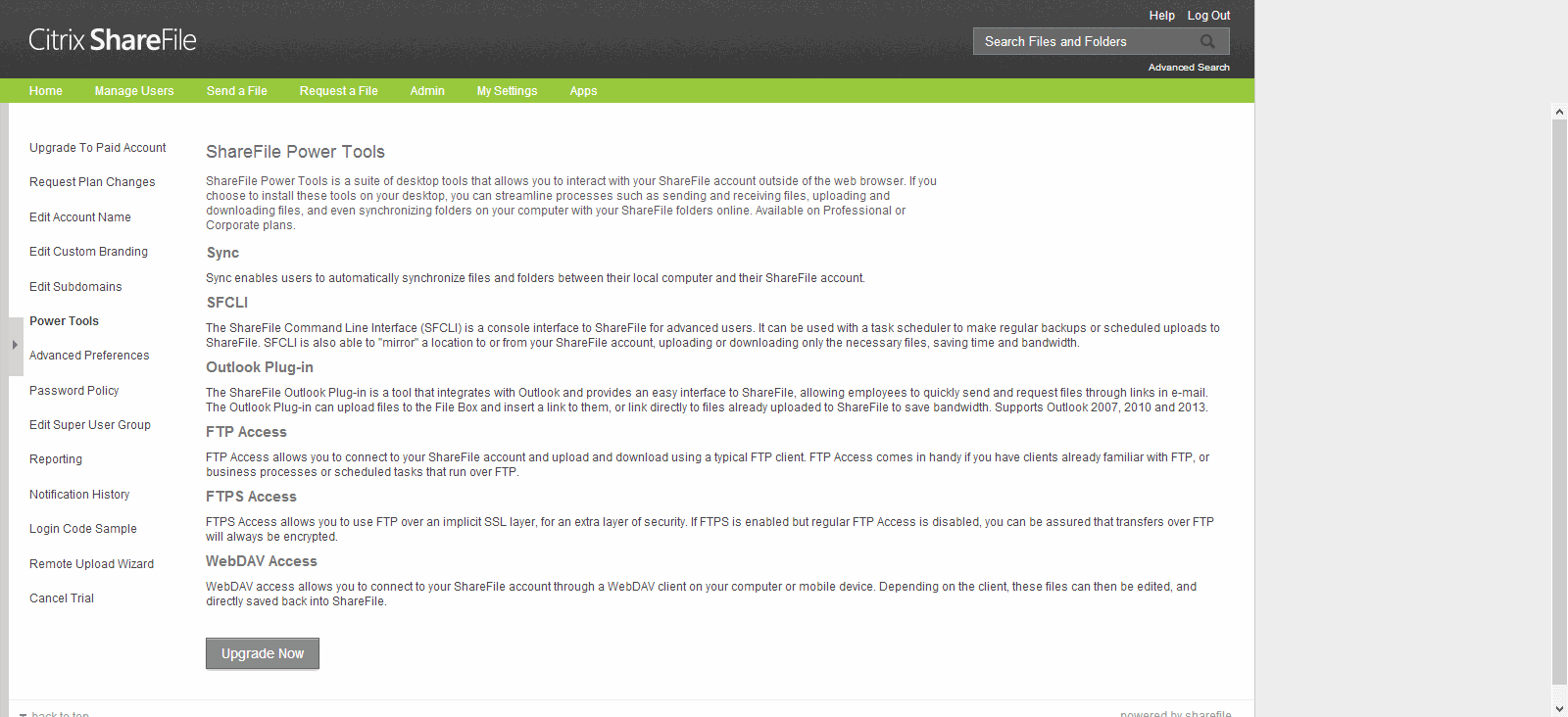
Sharefile provides multiple methods to access your data
Sixth, Citrix Sharefile has some more advanced enterprise-level features which make it a viable alternative for larger businesses. It includes:
Finally, we’re happy with the support provided by Citrix. There is an online knowledgebase, and 24x7 telephone and email support. The service has a good track record for support and service, boasting 99.9% availability, which is very good. As a result, Citrix Sharefile has a large market share - 11 million users, including 99% of the fortune 500 organisations.
In summary, Citrix Sharefile is a good solution for sharing documents outside and inside your organisation, and accessing work away from the office. We recommend it for most organisations.
UPDATE: Since writing this review, Citrix have customised our account with custom branding. This is a great little bonus that they offer, making your ShareFile installation look uniquely yours (colours, logo, etc.). Nice work!
Deliver a secure follow-me data service
Citrix ShareFile is an enterprise follow-me data solution that enables IT to deliver a robust data sharing and sync service that meets the mobility and collaboration needs of users and the data security requirements of the enterprise. By making follow-me data a seamless and intuitive part of every user’s day, ShareFile enables optimal productivity for today’s highly mobile, anywhere, any-device workforce.
Store and Sync files across all bring your own devices (BYOD) and corporate devices, share files, Integrate with Outlook and workflow, Access offline, Connect to network shares, Send large files up to 100GB, Security, Management and control, Storage on-premises or in the cloud, Remote-wipe, Active Directory and SAML support